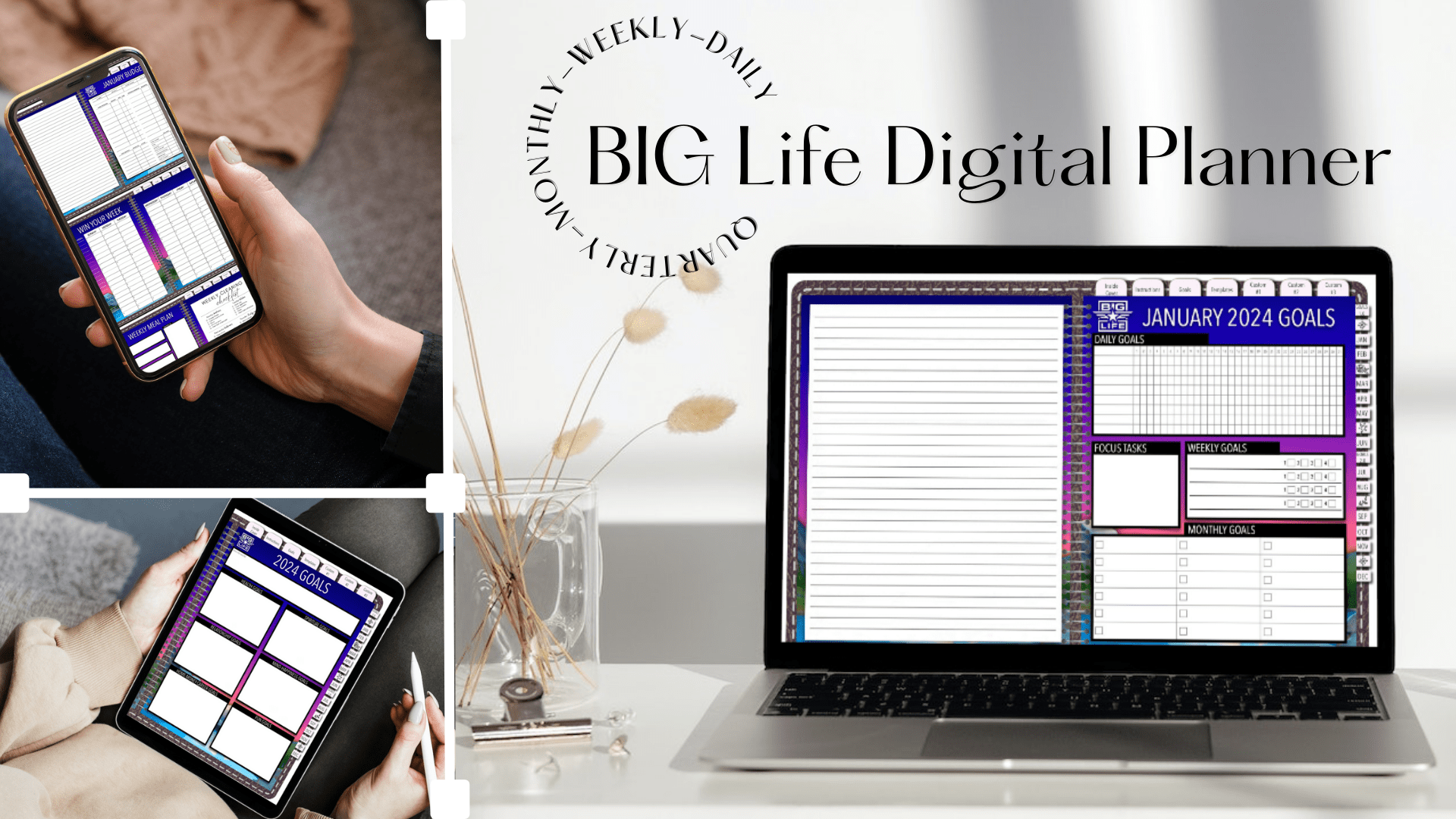BIG Life 2024
Digital Planner
Multi-Device Compatible!
iPad - Tablet
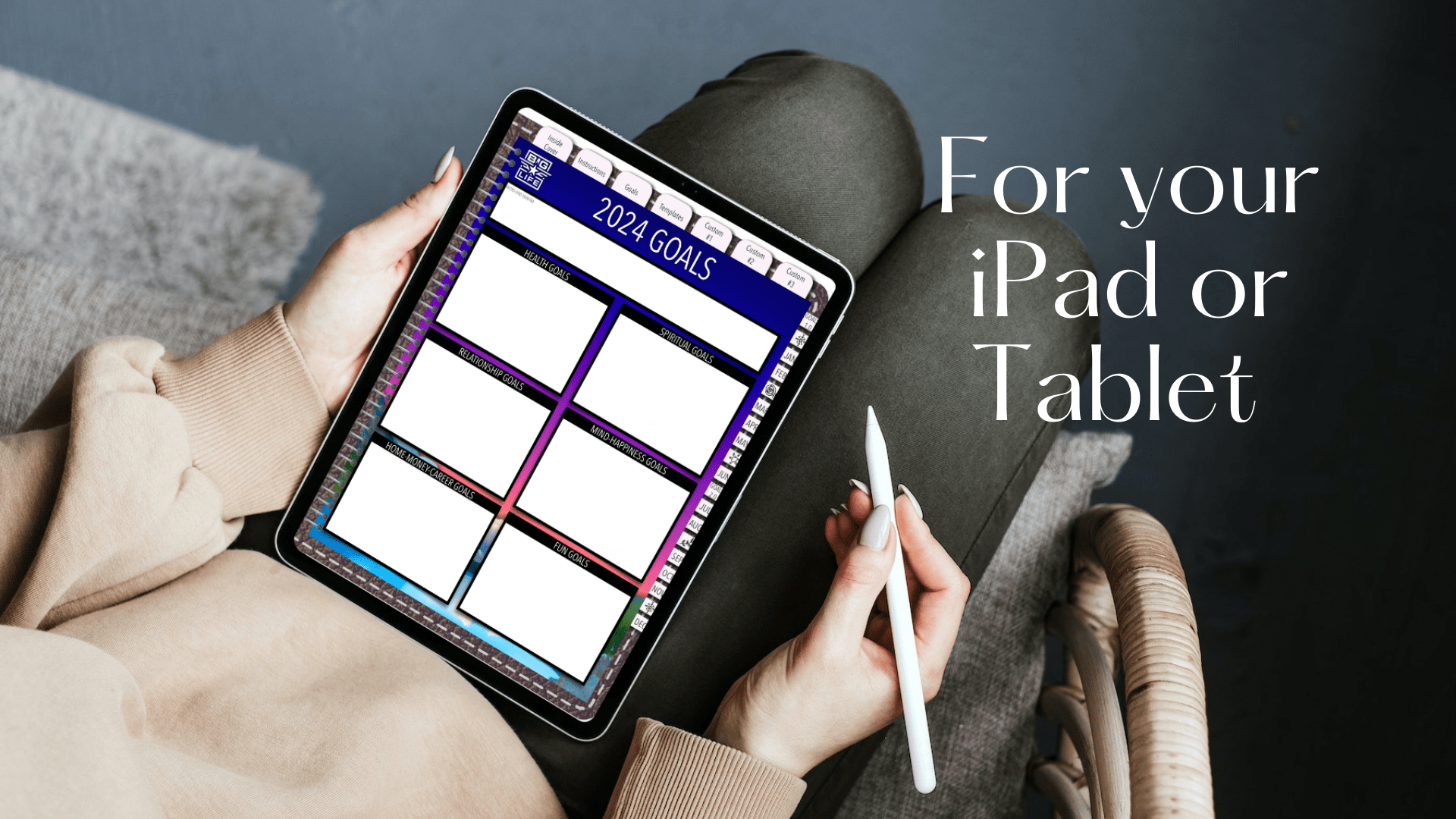
The original BIG Life Digital Planner is most at home on your iPad, but having access to it across multiple devices is now available.
iPhone -Android
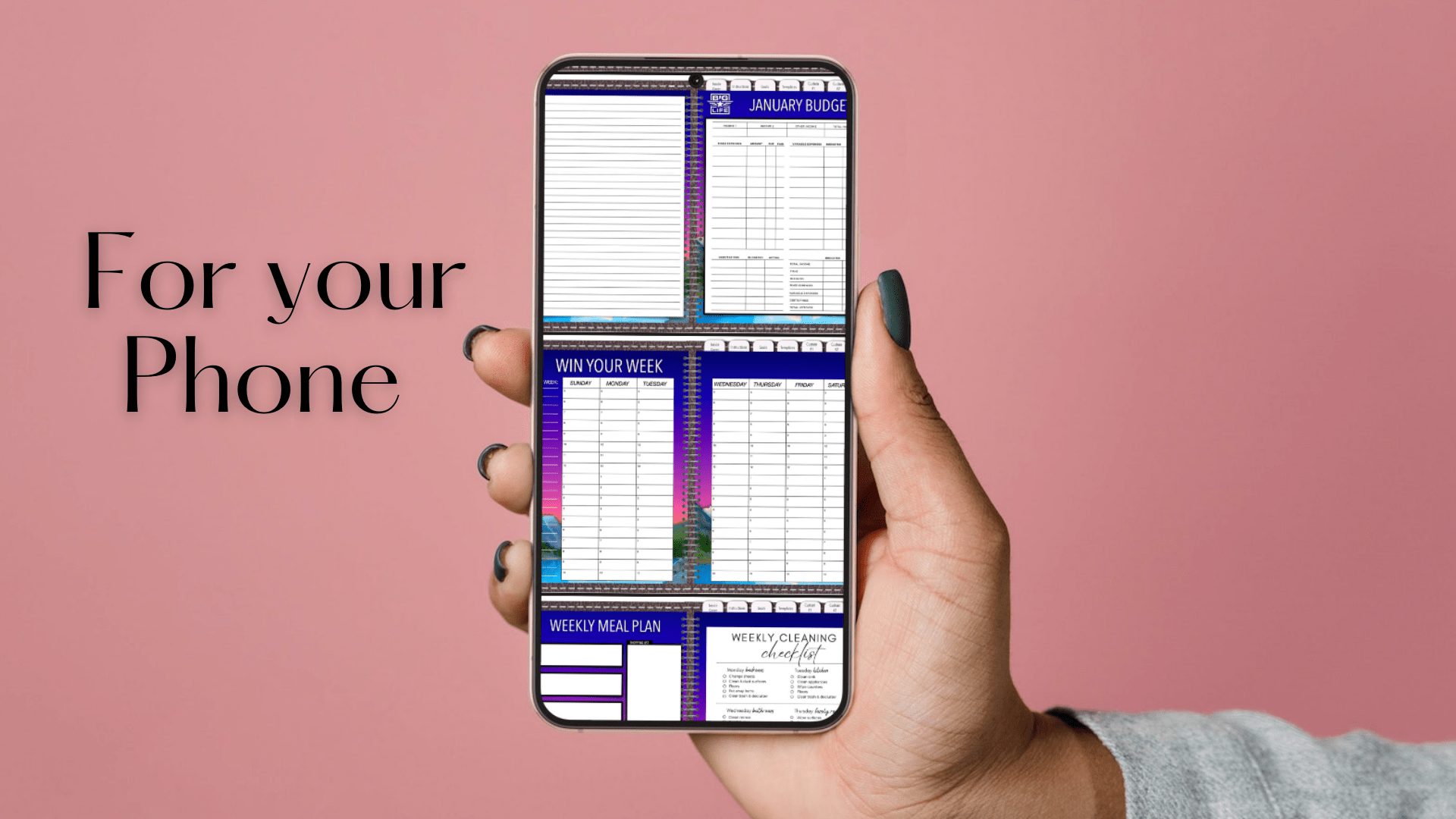
Sometimes all you have with you is your phone! Wouldn't it be great to have your planner on your phone too? Now you can!
Computer
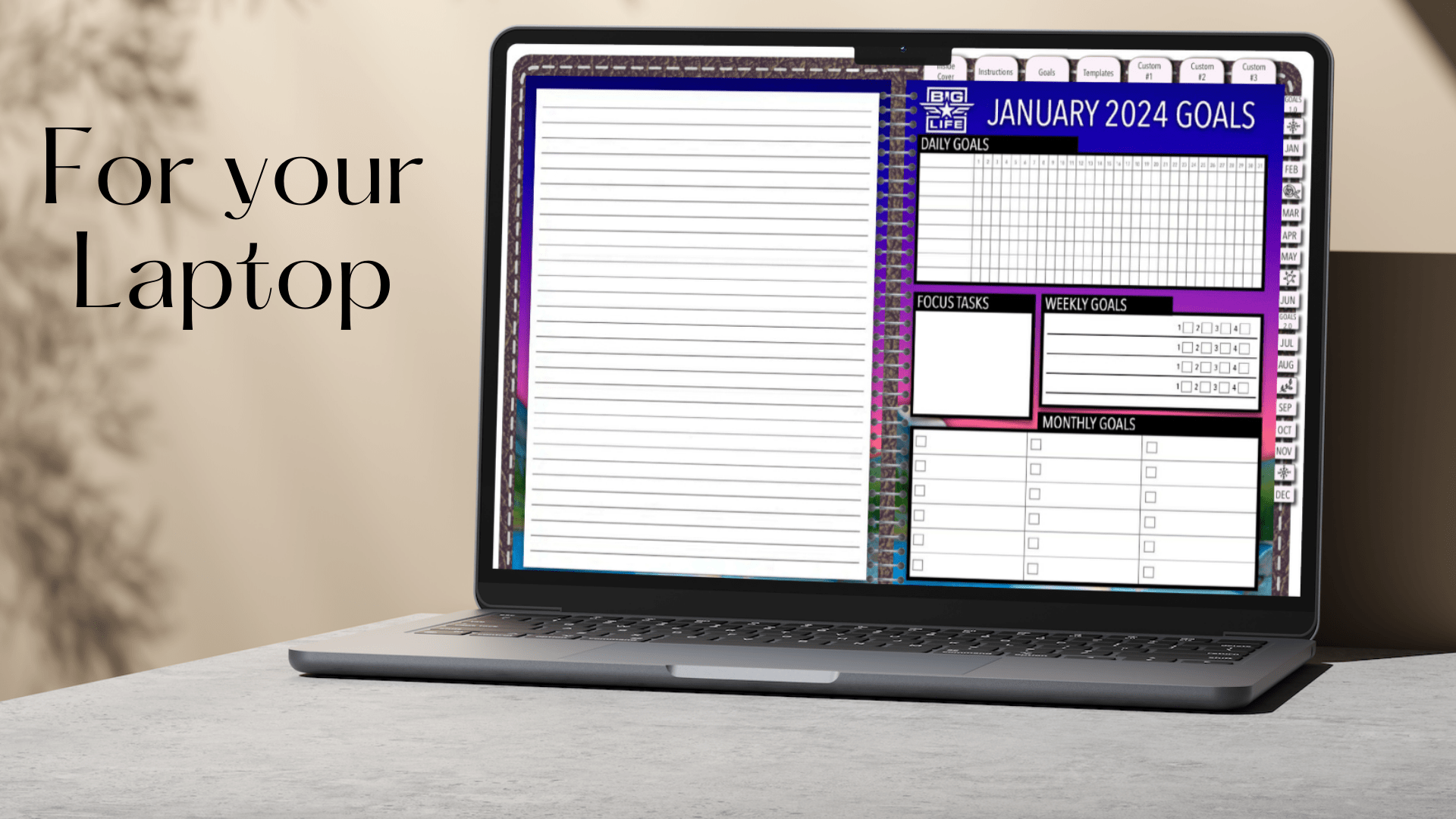
What about the planner on my Mac? Yes, you can use your digital planner on your MacOS as well.
!! Important Compatibility Information !!
Recommended Hardware/Software - Apple Ecosystem
iPad with Apple Pencil:
The BIG Life Digital Planner was specifically designed for an iPad with Apple Pencil on the Goodnotes App. (separate purchase required). Our digital planner has been thoroughly tested to work with this hardware/software configuration and will function 100% as designed on this setup. When using the Goodnotes App in the Apple Ecosystem, your BIG Life Planner has the capability to synch across devices. Additional setup required.
Android Users:
Because there are so many versions of Android Tablets, it's impossible to know how well the planner will function on yours. For modern, full-featured Android tablets with stylus support, the planner functions as designed. The Android Application we used for testing was Xodo (again, separate purchase).
Older, less equipped devices whether Apple or Android, will not have full functionality. Basically if you can download the Goodnotes or Xodo app on your device, you will have the ability to use the digital planner. Without one of these apps on your device, it will not function.
Your results will vary based on the device, hardware & software you use.
LIMITED SUPPORT
We are not a technology company and can not provide support on your device, hardware or software. Again we have tested the BIG Life Digital Planner on iPads with Apple Pencil, using the Goodnotes Application. It will work as intended with this configuration.
After purchase, you will be provided basic steps on how to iInstall & use the planner. We have included some simple walkthrough videos covering these steps. You will also be able to join our community of users to ask questions, get feedback and learn how to use the BIG Life Digital Planner to live the life you were created for.
!! Important Compatibility Information !!
Recommended Hardware/Software:
Apple Ecosystem
iPad with Apple Pencil:
The BIG Life Digital Planner was specifically designed for an iPad with Apple Pencil on the Goodnotes App. (separate purchase required). Our digital planner has been thoroughly tested to work with this hardware/software configuration and will function 100% as designed on this setup. When using the Goodnotes App in the Apple Ecosystem, your BIG Life Planner has the capability to synch across devices. Additional setup required.
Android Users:
Because there are so many versions of Android Tablets, it's impossible to know how well the planner will function on yours. For modern, full-featured Android tablets with stylus support, the planner functions like iPads. The Android Application we used for testing was Xodo (again, separate purchase).
Older, less equipped devices whether Apple or Android, will not have full functionality.
Your results will vary based on the device, hardware & software you use.
LIMITED SUPPORT
We are not a technology company and can not provide support on your device, hardware or software. Again we have tested the BIG Life Digital Planner on iPads with Apple Pencil, using the Goodnotes Application. It will work as intended with this configuration.
After purchase, you will be provided basic steps on how to iInstall & use the planner. We have included some simple walkthrough videos covering these steps. You will also be able to join our community of users to ask questions, get feedback and learn how to use the BIG Life Digital Planner to live the life you were Created for.
Copyright 2023, BIG Life